IntelliTwist™ User Interface Technology
Overview
IntelliTwist™ is a patented user interface for automated shading products. It consists of a switch assembly that's typically mounted at the top of the host window (most often to the headrail of a motorized window covering), along with a control wand. It can be housed in a separate assembly from the rest of the automation components, or—more advantageously—integrated with the other components into a single self-contained automation device, as is the case with IntelliBlinds™:
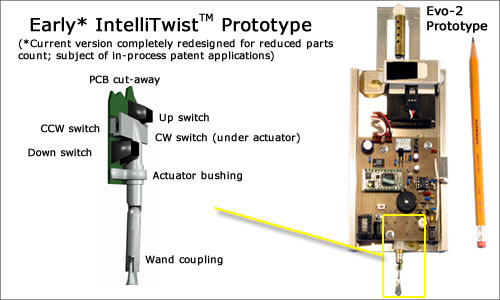
The IntelliTwist™ wand is similar to the tilt-control wands used on ordinary miniblinds, with a couple of differences:
- It responds to axial (up and down) movements, as well as twisting (clockwise and counterclockwise) movements.
- Instead of mechanically tilting a set of slats, the wand actuates one of four electrical switches, depending on the way it's moved.
Using a combination of axial and twisting movements, a user can conveniently assert up to eight different commands with the IntelliTwist™ user interface:
- Twist and hold clockwise
- Twist briefly clockwise
- Twist and hold counter-clockwise
- Twist brieflly counter-clockwise
- Tap Up
- Tap Up and Hold
- Tug Down
- Tug Down and Hold
Applications
IntelliTwist™ can be used with all types of automated shading products, regardless of the type of shading device or automation complexity.
Some automated shading products require a numeric keypad and digital display to allow the user to program the desired automated shading events. While IntelliTwist™ can't fully replace a numeric keyboard, its eight commands are enough to access most of such a product's functionality, as shown in the following table:
| If You Are: | And You Want to Do This: | Move the Wand Like This: |
|---|---|---|
| A User | Adjust shading | Twist and hold until desired setting is reached |
| Fully open or close shading | Twist and release | |
| Enable or disable automatic operation | Tap up or tug down | |
| An Installer | Set fully open or closed shading limit | Push up or pull down and hold until beep |
So, while IntelliTwist™ can't replace a numeric keypad, it can serve as a convenient auxiliary user interface for a product that uses a wireless keypad/display.
However, an even more advantageous application for IntelliTwist™ is as the primary user interface for an automated shading system powered by IntelliState™ Automation. IntelliState™ Automation eliminates the need for a numeric keypad or display, and enables full control of a high-performance automated shading system with as few as two (but more typically four to six) commands. With the IntelliBlinds™ miniblind actuator, for example, all user functions can be accessed with just four commands:
| If You Are: | And You Want to Do This: | Move the Wand Like This: |
|---|---|---|
| A User | Adjust daylight level (or adjust shading when Dynamic Daylight Control is disabled) | Twist and hold until desired setting is reached |
| Fully open or close shading | Quick twist and release | |
| Enable or disable Dynamic Daylight Control | Tap up or tug down | |
| An Installer | Set "lights on" or "lights off" level | Tap up or tug down |
| Set fully closed or open shading limit | Push up or pull down and hold until beep |
When coupled with IntelliState™ Automation, IntelliTwist™ can serve as the sole user interface in cost-sensitive applications (such as non-residential daylighting), or as a convenient fixed user interface to augment a portable IR or RF remote control in residential applications.
Advantages
IntelliTwist™ provides two major advantages over conventional user interface devices for automated shading products: lower cost and greater intuitiveness.
Lower Cost
Like the tilt-control wands used in ordinary miniblinds, the IntelliTwist™ wand is long enough to be easily reached when it's suspended from the top of the window. That's significant, because the other key components of most automated shading devices are also located at the top of the host window:
- Regardless of the type of shading device, any remote-control receivers and interior illumination sensors are ideally mounted at the top of the window to provide an unobstructed field of view.
- Motors and associated control circuitry for headrail-type window coverings must be mounted within or on the headrail itself, at the top of the window.
The reach of the IntelliTwist™ Wand allows its electrical switches to be integrated with the these other key components into a single package, eliminating the need for a separate control panel:
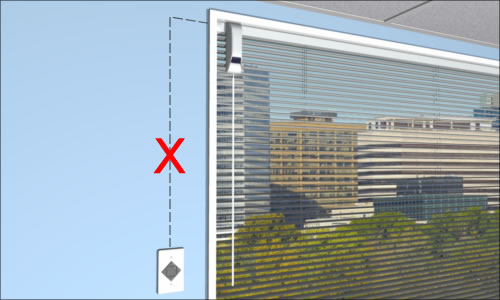
By eliminating the need for a remote wired keypad (along with the associated cable), IntelliTwist™ Wand reduces the average system retail price by $10.70:
- Elimination of the cost of the housing and mount for the remote keypad reduces the retail price by $2.60.
- Elimination of the cost of the wiring and connectors (including installation labor) required to connect the remote keypad to the main unit saves another $8.10 retail.
Cost savings are even greater when compared to a wireless IR remote control. Further, in eliminating the need for a separate control panel, IntelliTwist™ also simplifies warehousing, shipping, packaging and installation.
A savings of about $11 is modest compared to several-hundred-dollar price-tags of automated shading systems intended for the luxury market segment. But the luxury segment represents only a tiny fraction of the potential market for automated shading products. And the largest potential segments--energy efficient retrofits for non-residential buildings and retail DIY automated shading for residential buildings--are far more cost-sensitive than the luxury segment, demanding prices no greater than about $100 per window. The cost savings provided by IntelliTwist™ will provide a crucial advantage in exploiting enormous potential of these untapped cost-sensitive segments.
Greater Intuitiveness
In addition to being less expensive than the user interfaces of conventional automated shading products, IntelliTwist™ is more intuitive.
Intuitiveness is typically defined as the quality of being known or perceived through intuition, without need for deliberate, rational thought. When it comes to designing user interfaces, intuitiveness can be thought of as "virtual familiarity"—the quality of seeming familiar at first sight.
There are two basic approaches to designing virtual familiarity into a new user interface:
- A product analogy can be used to evoke another, more familiar product. For example, most multimedia presentation software was originally designed with a VideoCassette Recorder (VCR)-style user interface, with on-screen buttons that are analogous to a VCR's Play, Rewind, Fast Forward, and Stop buttons. Such an interface was intuitive because almost everyone was already familiar with these basic VCR controls.
- A functional analogy can be used to guide the user into the correct actions to operate the product. For example, some motorized sideview mirrors use a joystick-like adjustment control; moving the control in a particular direction tilts the mirror—and, hence, the driver's field of view—in the same direction. That's intuitive because the driver doesn't have to memorize the functions of different buttons, or even think about how to operate them.
An IntelliTwist™-based user interface can take advantage of both approaches. For example, IntelliTwist™-based user interface used in IntelliBlinds™ offers three levels of virtual familiarity:
- The IntelliTwist™ wand itself is analogous to the tilt control wands used in ordinary miniblinds. Since over 500 million miniblinds have been sold in the USA, just about everybody knows how to operate them. And the IntelliTwist™ wand works exactly the same way: twisting the wand adusts the shading.
- Briefly twisting the wand in either direction, and then releasing it, causes the shading to automatically adjust to the maximum value in that direction. That's analogous to the way "one touch" or "express" automotive power windows operate. Since over 90% of cars sold today have the "one touch" feature, it's familiar to most people.
- Tapping the IntelliTwist™ wand upward, or tugging it downward, causes IntelliState™ Automation to be enabled or disabled, respectively. That's a functional analogy to wall-mounted light switches, in which "up" is "on" and "down" is "off".
Intellectual Property Protection
IntelliTwist™ is protected by claims in U.S. patent 5,570,558. The most recent design includes futher innovations which may be the subject of additional patent applications.
Summary of Key Points
- IntelliTwist™ is a user interface for automated shading products that consists of a switch assembly actuated by a control wand
- IntelliTwist™ can be housed in a separate assembly from the rest of the automation components, or—more advantageously—integrated with the other components into a single self-contained automation device, as is the case with IntelliBlinds™
- The wand is responsive to both axial and twisting movements, allowing up to eight separate commands to be asserted—enough to serve as an auxiliary user interface for conventional automated shading systems
- IntelliTwist™ is even more advantageous when used with a system using IntelliState™ Automation, like IntelliBlinds™, in which it can serve as the sole user interface
- When used with IntelliState™ Automation, IntelliTwist™ reduces cost by over $10 retail while simultaneously enhancing intuitiveness

