IntelliState™ Automation Technology
Overview
IntelliState™ is an innovative shading control algorithm that enables automated shading products to learn—and then automatically provide—users' preferred shading settings under changing conditions.
Immediately after an IntelliState™-based system is installed, users operate it in the same way they'd operate an ordinary window covering—by increasing or decreasing the shading whenever desired. After each such deliberate shading adjustment, IntelliState™ learns something about the users' shading preferences by correlating the new shading setting with recent changes in the ambient environment. Thereafter, IntelliState™ automatically adjusts the shading to the same setting when it recognizes the same pattern of environmental changes. Within a few days of installation, IntelliState™ will have learned enough about the users' shading preferences to virtually eliminate the need for future deliberate adjustments.
How it Works
IntelliState™ is based on research into when, why, and how people adjust window coverings.
That research reveals that most deliberate shading adjustments occur either shortly before or shortly after a significant change in the ambient environment, such as the rising or setting of the sun, the on/off switching of lamps, and the on/off switching of appliances such as televisions and computer monitors. Further, the research shows that the shading setting after each deliberate shading adjustment is correlated with the recent history of significant environmental changes.
Sensing the Environment
To take advantage of these research findings, IntelliState™ needs information about at least two independent aspects of the visual environment.
For example, as implemented in the IntelliBlinds™ Model D, IntelliState™ tracks two environmental characteristics: the exterior daylight level and the on/off state of the room lights, as sensed by the IntelliLux™ DLS and ALS sensors, respectively. These two pieces of information are all that IntelliState™ needs in order to accurately emulate users' deliberate shading adjustments in non-residential buildings.
In residential buildings, however, patterns of users' deliberate shading adjustments are more complex. Therefore, IntelliState™ will typically track at least one additional environmental characteristic, such as the on/off state of a television or other appliance, when used in residential applications. This information can be supplied by an interface to the appliance itself, an interface to a home automation system, or by a remote sensor.
Discretizing the Environmental Characteristics
Some environmental information—such as the on/off state of a lighting system—is inherently in discrete form. However, other information—such as the exterior daylight level—is in analog form. IntelliState™ discretizes the analog information so that it can be represented by a discrete (finite-valued) variable.
For example, as implemented in IntelliBlinds™, IntelliState™ discretizes the exterior daylight level to two possible values: daytime and nighttime. On the other hand, in residential applications, the daylight level is typically discretized to three values: nighttime, daytime, and bright sun. Because the exterior daylight level has such a wide dynamic range, the thresholds used for the discretization are not critical, and can be established at the factory.
Characterizing the Environmental Condition
Once IntelliState™ has each environmental characteristic in discrete form, it characterizes the overall environment via a discrete environmental condition variable whose value is a combination of the values of the individual discretized characteristics.
For example, in the IntelliBlinds™ Model D, the environmental condition is a function of two discrete variables whose values are based on the output of the IntelliLux™ ALS and DLS sensors: a binary variable representing daytime/nighttime, and another binary variable representing the on/off state of the room lights. Thus, for IntelliBlinds™, the environmental condition has four possible values, representing the four combinations of daytime/nighttime and lights on/off.
In other applications (particularly for residential buildings), the number of possible values of the environmental condition is much larger, but four values are sufficient to provide excellent performance in non-residential buildings.
Characterizing the Environmental State
The environmental condition represents the current environment. To characterize the history of changes in the environment, IntelliState™ uses another discrete variable called the environmental state. The environmental state is a function of the N most recent values of the environmental condition.
In the IntelliBlinds™ Model D, for example, N=2, so that the environmental condition is a function of the current and previous values of the environmental condition. Since IntelliBlinds™ keeps track of 4 possible values of the environmental condition, there are 12 possible values of the environmental state variable (found mathematically as the number of permutations of four possible environmental conditions taken two at a time).
However, in residential applications, the environmental state can be a function of the previous two (or more) values, as well as the current value, of the environmental condition. In such applications, the number of possible environmental states can exceed 100.
Learning Users' Shading Preferences
Once the environmental state is characterized, it's easy for the system to learn the users' shading preferences: whenever a user makes a deliberate shading adjustment, IntelliState™ remembers the new shading setting as the preferred setting for the prevailing environmental state. If a user makes another deliberate shading adjustment in the same environmental state, the new shading setting overwrites the previous preferred setting.
Making Automatic Shading Adjustments
IntelliState™ decides whether or not to automatically adjust the shading—and by how much—whenever there's a change in the environmental state:
- If there's no preferred shading setting for the new environmental state (in other words, if there hasn't been a deliberate user-initiated shading adjustment in that state), no automatic shading adjustment is made.
- On the other hand, if there is a preferred shading setting for the new state, IntelliState™ automatically adjusts the shading to that preferred setting.
IntelliState™ and Dynamic Daylight Control
In residential buildings, IntelliState™ Automation provides all the intelligence an automated shading system needs for optimum control of window shading.
But in non-residential buildings, IntelliState™ Automation will typically be used in conjunction with Dynamic Daylight Control (DDC), in which the window shading is automatically adjusted to maintain the desired level of glare-free daylight. DDC is the key to effective daylighting in buildings with ordinary eye-level view windows, boosting energy savings while reducing risks due to dependence on manual shading adjustments.
But regardless of how effective it is at saving energy, no daylighting system will succeed if it alienates the building occupants. Studies have shown that people generally prefer the increased ratio of natural to artificial light provided by DDC. However, buildings are often occupied when there isn't enough daylight to make DDC worthwhile—and the way a DDC system behaves under such conditions can have a strong impact on its acceptance by building occupants. IntelliState™ ensures that the correct shading is provided at all times, not just when DDC is engaged.
Advantages
Despite its simplicity, IntelliState™ provides at least three major advantages over conventional shading automation.
"Smarter" Operation
Because its state-based operation mimics the way people actually adjust window shading, IntelliState™ does a better job of automatically providing the right shading under changing conditions than even the most sophisticated whole-building automation systems—and is significantly more effective than stand-alone photocell and clock-based systems.
Residential Buildings
In residential buildings—in which people need, and are willing, to adjust shading more often than in non-residential buildings—the smarter automation provided by IntelliState™ results in a reduced need for deliberate (user-initiated) shading adjustments. That, in turn, makes IntelliState™ better at doing what automated products are supposed to do: save time and effort.
That's shown in the following chart, which plots the average number of deliberate shading adjustments per day observed in a typical residential building with and without automation:
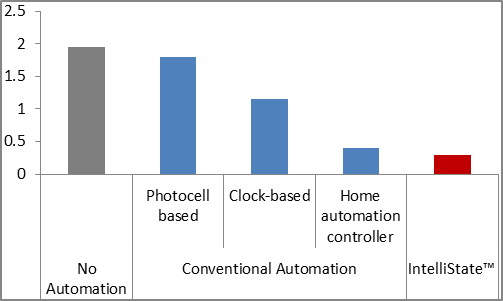
Conventional photocell and clock-based automation don't significantly reduce the need for deliberate shading adjustments because people's activities aren't perfectly synchronized with either clock time or the rising/setting of the sun. With conventional technology, it takes a relatively complex home automationc controller—programmed to adjust shading according to rules based on clock time as well as inputs from photocells and occupancy sensors—to achieve a major reduction in the need for deliberate shading adjustments. IntelliState™ does it better, at far lower cost.
Non-Residential Buildings
Unlike the occupants of residential buildings, people in non-residential buildings rarely adjust their window shading. That's partly because there's less need for shading adjustments in non-residential buildings:
- Non-residential buildings are typically occupied over a smaller fraction of each day than residential buildings, so windows in occupied spaces "see" a narrower range of exterior daylight levels.
- Non-residential occupants typically engage in a narrower range of activities over a typical day than residential occupants (e.g. office work versus sleeping, dressing, and watching TV, respectively), so the optimum interior daylight levels also vary over a narrower range.
But the fact that people rarely adjust shading in non-residential buildings doesn't mean that they're always satisfied with their shading settings. On the contrary, surveys show that occupants of non-residential buildings are significantly less satisfied with the daylight from (and views through) their windows than occupants of residential buildings. People in non-residential buildings are simply too busy to adjust the shading as often as they'd like. By doing it for them, IntelliState™ significantly increases their satisfaction with the interior environment.
Easier Set-Up
Conventional automated shading systems need to be "told" how and when to adjust the shading. For all but the simplest systems, this entails an inconvenient and lengthy set-up process. Often, the inconvenience of the process causes users to aviod using the system at all (the so-called "flashing 12:00 display syndrome").
But with IntelliState™ automation, no set-up whatsoever is necessary; the user simply adjusts the shading whenever desired. IntelliState™ learns from each adjustment, rapidly becoming smart enough to virtually eliminate the need for future adjustments.
Reduced User Interface Costs
Conventional automated shading systems need a user interface to enable the user to set up the desired automated shading adjustments. Some systems use a dedicated user interface consisting of a numeric keypad and LCD display, while others rely on networked devices (e.g. a PC or tablet) to provide the required user interface functionality. In either case, the user interface represents a significant fraction of the overall system cost—due to the installed cost of the keypad and display in the former case, or to the cost of the wired or wireless network interface in the latter case.
On the other hand, because an IntelliState™-based system needs no set-up, neither does it require entry or display of numeric information. In fact, the only required user interface is a means of telling the system to increase or decrease the shading—and to enable and disable automatic operation—when desired, which can be implemented with a simple four or five-button keypad:

Using a simple four-button keypad instead of a conventional numerical keypad and LCD display reduces a typical system's retail price by an average of $4.25:
- Elimination of the LCD display reduces retail price by $3.50.
- Reduction of the number of required keypad switches to just four (relative to the seven to twelve required for a conventional keypad) reduces retail price by another $0.75.
While a $4.25 savings is modest, IntelliState™ automation also provides another, more significant, cost advantage: its streamlined user interface requirements can be fully met by the IntelliTwist™ Wand, eliminating the need for any remote switches whatsoever:

By eliminating the need for a remote keypad (along with the associated cable), IntelliTwist™ Wand reduces the typical system's retail price by another $10.70:
- Elimination of the cost of the housing and mount for the remote keypad reduces the retail price by $2.60.
- Elimination of the cost of the wiring and connectors (including installation labor) required to connect the remote keypad to the main unit saves another $8.10 retail.
Savings are even greater relative to wireless remote control. Further, in eliminating the need for a separate control panel, IntelliTwist™; also simplifies warehousing, shipping, packaging and installation.
Thus, IntelliState™ and IntelliTwist™ together save about $15 relative to a conventional numeric keypad and display. A savings of $15 is modest compared to several-hundred-dollar price-tags of automated shading systems intended for the luxury market segment.
But the luxury segment represents only a tiny fraction of the potential market for automated shading products. And the largest potential segments--energy efficient retrofits for non-residential buildings and retail DIY automated shading for residential buildings--are far more cost-sensitive than the luxury segment, demanding prices no greater than about $100 per window. The cost savings provided by IntelliState™ and IntelliTwist™ will provide a crucial advantage in exploiting enormous potential of these untapped cost-sensitive segments.
Intellectual Property Protection
IntelliState™ Automation technology is protected by U.S. utility patent number 7,941,245.
Summary of Key Points
- IntelliState™; is an innovative shading control algorithm that enables automated shading products to learn—and then automatically provide—users' preferred shading settings under changing conditions
- IntelliState™ works by characterizing the environmental state as a discrete variable that is a function of the history of changes in two or more environmental variables
- IntelliState™ learns users' shading preferences by correlating their deliberate shading adjustments with the environmental state, and then automatically adjusts the shading to the same settings upon subsequent occurrences of the same state
- IntelliState™ substantially reduces the need for deliberate shading adjustments relative to conventional automated shading technology, while eliminating the need for a complex set-up process
- IntelliState™ also eases user interface requirements, reducing costs by about $4.25 if used in conjuction with a conventional keypad
- Even better, an IntelliState™ based system can be fully controlled by the IntelliTwist™ Wand, completely eliminating the need for a conventional keypad for a total cost savings of $15

